A while back I got a Motorola Milestone 2. It is delivered with Android 2.2 Froyo. Unfortunatly it doesn’t look like there will be an update to Adnroid 2.3. However, after searching a bit on the Motorola website, I found there was an update for the Motorola Blur software on the phone. My phone was running version 2.2.16. [highlights.png highlights.thumb.png img_20110730_124616.jpg img_20110730_124843.jpg motorola.png motorola.thumb.png snap20110730_120013.png snap20110730_120013.thumb.png snap20110731_190846.png snap20110731_190846.thumb.png superoneclick.png superoneclick.thumb.png]
 Motorola has an update to version 2.4.24. There seem to be some improvements: [highlights.png highlights.thumb.png img_20110730_124616.jpg img_20110730_124843.jpg motorola.png motorola.thumb.png snap20110730_120013.png snap20110730_120013.thumb.png snap20110731_190846.png snap20110731_190846.thumb.png superoneclick.png superoneclick.thumb.png]
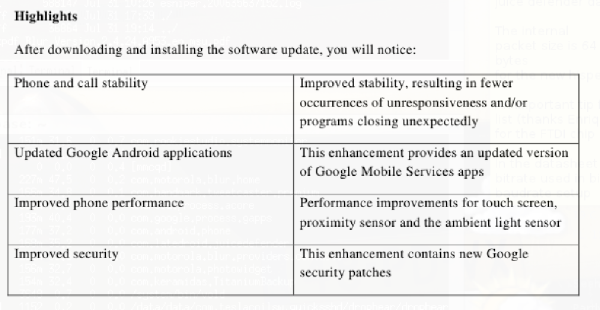 The update doens’t seem to be available over the air, you need to download some windows software to install the software on the phone. Before continuing the installation, I first made a backup. I used my standard rsync backup (the phone is rooted of course) and also used Titanium Backup to make a full backup to sdcard, just to be safe. So first install the update software from Motorola. [highlights.png highlights.thumb.png img_20110730_124616.jpg img_20110730_124843.jpg motorola.png motorola.thumb.png snap20110730_120013.png snap20110730_120013.thumb.png snap20110731_190846.png snap20110731_190846.thumb.png superoneclick.png superoneclick.thumb.png]
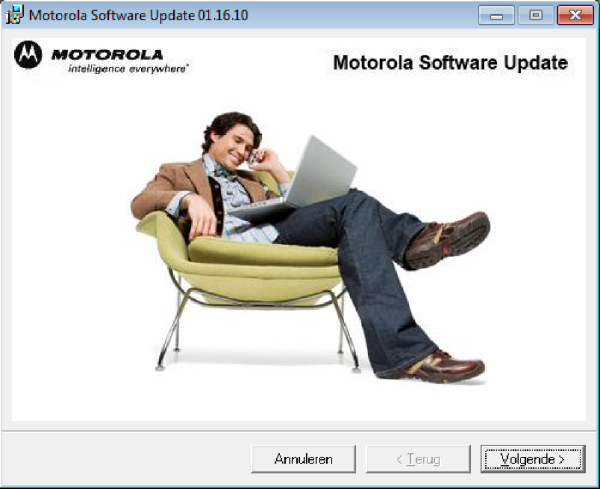 After the usual fiddle the software actually starts to do its work. The phone is connected and is set to program mode by the update software. [highlights.png highlights.thumb.png img_20110730_124616.jpg img_20110730_124843.jpg motorola.png motorola.thumb.png snap20110730_120013.png snap20110730_120013.thumb.png snap20110731_190846.png snap20110731_190846.thumb.png superoneclick.png superoneclick.thumb.png]
 And it uploads the new software. [highlights.png highlights.thumb.png img_20110730_124616.jpg img_20110730_124843.jpg motorola.png motorola.thumb.png snap20110730_120013.png snap20110730_120013.thumb.png snap20110731_190846.png snap20110731_190846.thumb.png superoneclick.png superoneclick.thumb.png]
 The upgrade was done in two phases, the phone had to be restarted in between. After the second phase, the first thing I noticed that all my data was still there, and all the screen layout was still complete. That saves a lot of work :) There were two problems after the upgrade which I had to correct manually: - The shortcuts from FolderOrganiser lost their names. I had to recreate the shortcuts.
- JuiceDefender lost its settings. I had to reconfigure the application.
On the plus side, these are the most clear changes I noticed after the upgrade: - No more problems with the touch screen when the device is conneted to the charger.
- Improved interactive performance.
- Quicker GPS acquisition.
- Improved volume control during telephone call.
After the upgrade the about screen shows the new version information: [highlights.png highlights.thumb.png img_20110730_124616.jpg img_20110730_124843.jpg motorola.png motorola.thumb.png snap20110730_120013.png snap20110730_120013.thumb.png snap20110731_190846.png snap20110731_190846.thumb.png superoneclick.png superoneclick.thumb.png]
 Now running the 2.4.24 software. But as you can see the kernel build is also newer: 2.6.32.9-gd2377eb w00168@ca25rhe82 #1 2.6.32.9-g6685cb4 a17935@zin22lnxdroid25 #1 Although the kernel version is the same, it seems this is a newer build of the kernel, which of course might account for the improved interactive performance on the device. After the upgrade the root access to the device was gone. This was to be expected of course. Previously I used z4root to get root access on the phone. I tried that again, but if failed (tried my original 1.1.0 version, but 1.3.0 also failed fro me). I ended up downloading some windows software, superoneclick. It worked like a charm. [highlights.png highlights.thumb.png img_20110730_124616.jpg img_20110730_124843.jpg motorola.png motorola.thumb.png snap20110730_120013.png snap20110730_120013.thumb.png snap20110731_190846.png snap20110731_190846.thumb.png superoneclick.png superoneclick.thumb.png]
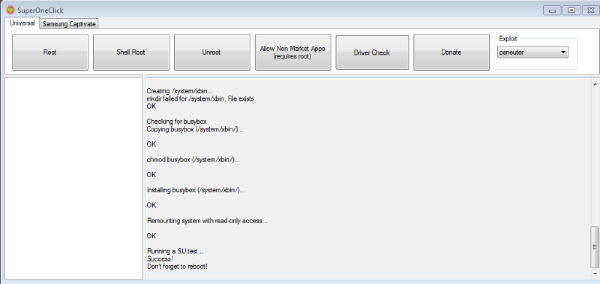 After having regained root access I had to place a few of the custom modules back (cifs.ko, tun.ko etc.). Fortunatly, as the kernel version hadn’t changed, the modules still work. So OpenVPN and Cifsmanager had no problems running. The only application which doesn’t seem to work is the overclock application for the Milestone 2. It shows a maximum of 1000Mhz possible, where it showed a maximum of 1300Mhz on the previous software version. But as it wasn’t very stable for me I don’t really care it no longer works. |